Are you looking for some free embroidery software for digitizing and editing but aren’t sure where to start? Perhaps you are new to the embroidery editing world and aren’t sure what software is the best for you?
We know how challenging it is to find good software that is also free and easy to use. You can spend hours and hours searching and never find software that suits your needs that doesn’t cost a small fortune.
Our top recommendation is Inkscape – but there are plenty of great alternatives as we’ll see in our list below.
In this guide, we bring you our selection of the best free embroidery digitizing software. These tools are perfect for creating unique designs, converting your patterns and getting them ready for use with your embroidery machine.
While free software comes with limitations, these are still great programs that can be used for vectorizing, editing and scaling your designs. With a little bit of creativity, you can create some amazing embroidery with these free tools.
Let’s take a closer look!
- Types Of Free Embroidery Software
- Free File Converters
- Free Editing Software
- Free Thumbnail Software
- Free Embroidery Digitizing Software
- Free Font Software
- Best Free Embroidery Software
- Inkscape And Ink/Stitch Extension
- SophieSew Free Embroidery Digitizing Software
- 2Stitch Organizer
- Embrilliance Express
- DIME Embroidery Toolshed
- My Editor
- Bernina Artlink 8
- StitchBuddy
- Premier + 2 Embroidery Software
- Embroidery Explorer
- Embroidery Digitizing Software Free Trials
- Final Thoughts on Embroidery Software
Types Of Free Embroidery Software
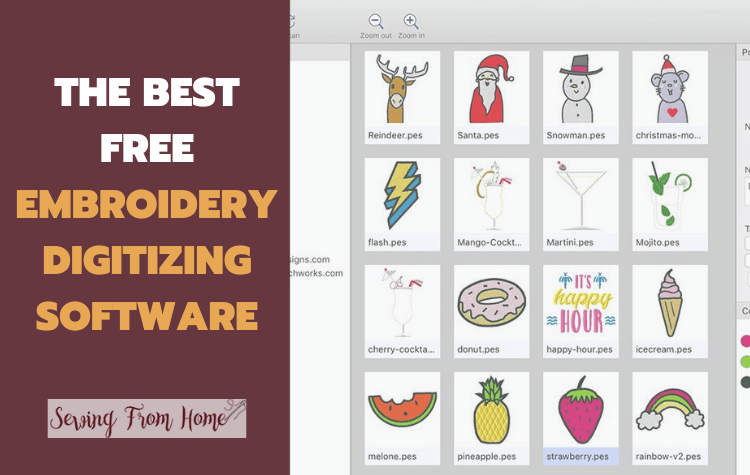
Before we dive in and look at the software available, let’s first take a step back. To help you see the difference between the software options available, you need to know the different types out there and what they do.
The more we know about the types of software beforehand, the easier it will be to find the best software for you! So let’s dive in and look at what these different types of software are!
Free File Converters
First up, we have free file converters. These are useful when you download an embroidery file that is not in a compatible file with your embroidery machine. The file converter will take your embroidery design file and convert it to another format.
So if you download a .jef file, but your machine uses .pes, the file converter will convert the .jef file into a .pes file, allowing you to access the file and complete the pattern.
What it will not do is convert an uploaded picture, like a .jpeg, and convert it to a design that you can use. It will only work with embroidery files.
Free Editing Software
Next, we have free editing software which allows you to change pre-digitized designs loaded onto your program.
See more: 11 sites with the best free embroidery machine designs
Editing software allows you to change thread color, edit the stitch property, merge designs, and make countless other changes! It’s a great way to make a design of your own, whether that is to make designs for your business or as gifts for friends and family.
A common use for these software programs is to split large designs into smaller pieces, add knockdown stitches, and place embroidery basting boxes into designs. The amount of editing that you can do with the software will vary depending on the software that you download.

Free Thumbnail Software
Another option is free thumbnail software. This comes in handy when you download embroidery designs to your computer and they don’t display a design picture. If you see a generic icon rather than the design itself. Here embroidery thumbnail software will save the day!
Free Embroidery Digitizing Software
You could also use embroidery digitizing software. There are two broad types of digitizing: auto and manual digitizing. Let’s take a closer look at these two types now.
Auto-digitizing is done with a simple click of a button and some parameter specifications. Manual digitizing, on the other hand, takes far longer and requires some expertise. Manual digitizing does produce the best embroidery designs and is the method used by professional commercial digitizers to produce images.
No matter the method you choose, you will create a new embroidery design using an image file as a starting point, or you can create the design by hand. As embroidery digitizing is one of the most advanced types of embroidery software, it can be hard to find free software.
Currently, there are only a few manual digitizing embroidery software programs out there, and no free auto-digitizing software at the moment. It is always worth checking back regularly, as things do change and sometimes you can grab the software for free or as part of a trial period!
Free Font Software
Finally, we have free fon software, programs dedicated towards letters and fonts. These types of software are used for great names, words, monograms, and much more! If you are into personalized embroidery or working with letters, then free font software is the one for you.
Depending on the program you choose, you can use downloaded embroidery fonts, design file formats, or you can convert font files from your computer to embroidery designs to use. It is worth noting that converting .ttf files has similar results to auto-digitizing, and does not look the best.
Now that we have covered the different types of software out there, let’s move on and take a look at the best free embroidery software you can get your hands on today!
Best Free Embroidery Software
Below we have the best free embroidery software that you can use on your machine!
To start, we will take a look at the more functional programs available before looking at more niche software that will deal with thumbnails, file converters, and basic editors. These are generally easier to use, so be sure to stick around to find out more about them!
Finally, we will finish with paid programs that come with free trials you can make use of. These are some of the better options if you want to get serious and learn as much as possible about embroidery digitizing.
These are also better options if you want to digitize just a few options and never do it again!
Before we dive in and look at the options, it’s worth remembering that you do not need to use the brand of software that matches the brand of your machine. So if you have a Brother embroidery machine, you can look at other software options beyond Brother.
Let’s dive in and look at your options!
Inkscape And Ink/Stitch Extension
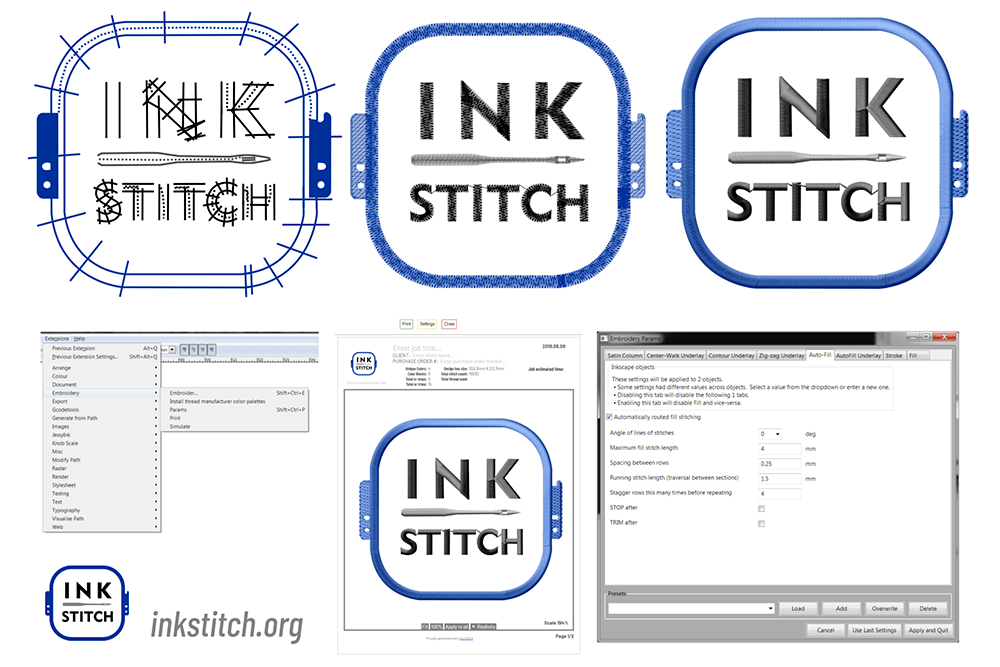
First up, we have Inkscape, an open-source vector graphics program. It is the most complex and full-featured embroidery digitizing software you can get, without spending a dollar!
You can also use the Ink/Stitch extension of Inkscape if you wish. This software rivals Adobe Illustrator, a popular choice among graphic designers.
Inkscape allows you to digitize SVG (scalable vector graphics) files and create embroidery designs from scratch.
So if you work with SVGs on a Cricut machine or other devices, you can digitize these designs and use them on your embroidery machine with ease. It’s ideal for those looking to branch out into embroidery and expand their business.
As one of the best free embroidery digitizing software out there, Inkscape splits embroidery designs and is updated regularly! You never need to worry about using an old version, simply update your free software and keep creating your wonderful designs.
There’s also a massive amount of compatibility, as you can download the software onto Mac and Windows devices!
As good as all these sounds, there are some negatives that we should mention. The first is that there aren’t many built-in fonts, limiting what you can do with your machine. It is also a little tricky to use if you aren’t familiar with embroidery digitizing.
If you don’t know what an object, node, or path is, then it is going to take a lot of time and work to get to grips with the software. We found that it took a while to get to grips with the software and how it worked, slowing down the time it took to create our designs.
While that can be off-putting, it’s worth noting that there are plenty of forums and advice pages out there that you can utilize to find the information that you need. Make the most of the online community and get the support that you require.
If you are running a small business, you might find that the time it takes to get to grips with the software is just too time-consuming.
In these cases, it might be worth a paid embroidery software that allows you to change your designs with a click of a button, rather than spending an hour searching for the answers you need to do the same thing. Weigh up your options and decide which is the best one for you.
Pros:
- Most extensive free digitizing software
- Can create SVG files and embroidery files in one program
- Compatible with Mac and Windows devices
Cons:
- It can take a while for beginners to get to grips with
- No support staff, you will need to rely on Facebook and forums
- It’s geared towards vector graphics rather than embroidery, meaning the interface isn’t that intuitive.
SophieSew Free Embroidery Digitizing Software

There was a time when SophieSew was the best embroidery software out there. But, there has been no development since 2013, when the creator reported health problems. It is a shame, but the software still exists for you to use.
The manual digitizing software allows you to create embroidery designs and edit existing designs. We did find the software a little buggy and limited, but as it hasn’t been updated in years, that is understandable.
That doesn’t mean we shouldn’t use it though! You can make the most of YouTube videos that will provide you with plenty of information to get you started.
However, if you aren’t very graphics-savvy, you might struggle to get to grips with the software. Although it isn’t as user-friendly as we would like, it offers a good alternative to Inkscape if that doesn’t appeal to you.
Pros:
- Popular choice
- Plenty of YouTube tutorials to help you get to grips with the software
- Can create and edit embroidery designs
Cons:
- The software hasn’t been updated since 2013
- A little buggy and limited
2Stitch Organizer
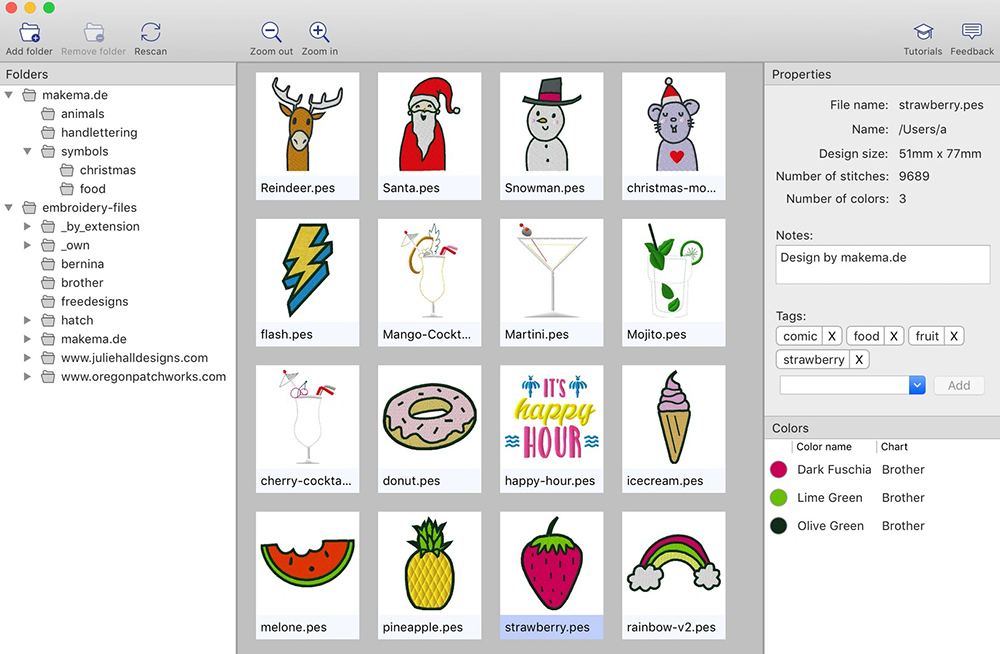
2Stitch Organizer is a program that allows you to view designs and their properties on a Windows or Mac computer.
You can add these designs to folders and organize them, we have found tagging them by digitizer and theme is the best way to organize them. There are plenty of options so you can organize them as you see fit.
The embroidery software comes with a fantastic search function, allowing you to find the patterns that you want when you want them!
You can also search by maximum hoop size, allowing you to filter by maximum hoop size. This way you can filter out large designs, saving hours of scrolling if you have a small embroidery machine.
You can also use the ‘reveal in explorer’ feature when right-clicking on a design that shows you where the file is saved on your computer. This feature helps you find designs and move them around your computer.
Pros:
- Perfect for organizing your designs
- Lots of search options to narrow your designs
- Can see the location of your design easily
Cons:
- Not many options for creating your embroidery designs, can collect, view, and organize only
Embrilliance Express
https://embrilliance.com/express
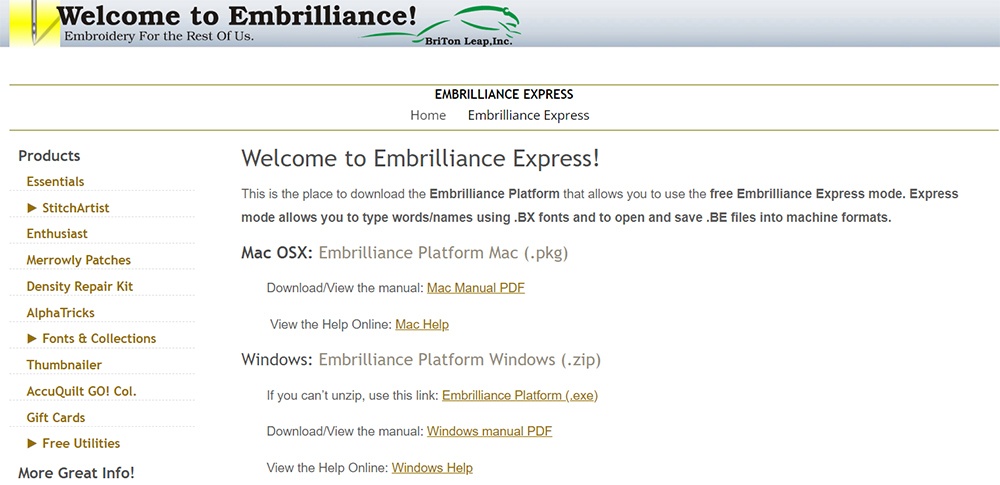
Embrilliance embroidery is one of the most popular software out there! It comes as separate modules with the option to purchase as you go, so you don’t need to worry about any large up-front costs.
The most basic paid module you can get is Embrilliance Essentials which offers basic editing and customization. Their most complex module is Stitch Artist 3, a top-of-the-line digitizing program.
What’s great about Embrilliance is the free demo software that allows you to try before you buy. You can play around with the software and see if it is the right option for you before parting with any cash. It is worth noting that you can’t save any work until you have paid for the program.
For those that want to save work and explore work with fonts, then Embrilliance Express is a wonderful free software that allows this!
With .bx fonts and Embrilliance Express, you can use your keyboard to type letters instead of importing them one by one with embroidery software that merges designs. For those that use lettering regularly, this is a fantastic option and one we are sure you will love!
Pros:
- Free demo software allows you to try before you buy
- Great software for those wanting to work with fonts
- Popular software used by lots of embroiderers
Cons:
- Have to pay to save your designs
DIME Embroidery Toolshed
https://www.shop.dzgns.com/collections/software/products/embroidery-tool-shed
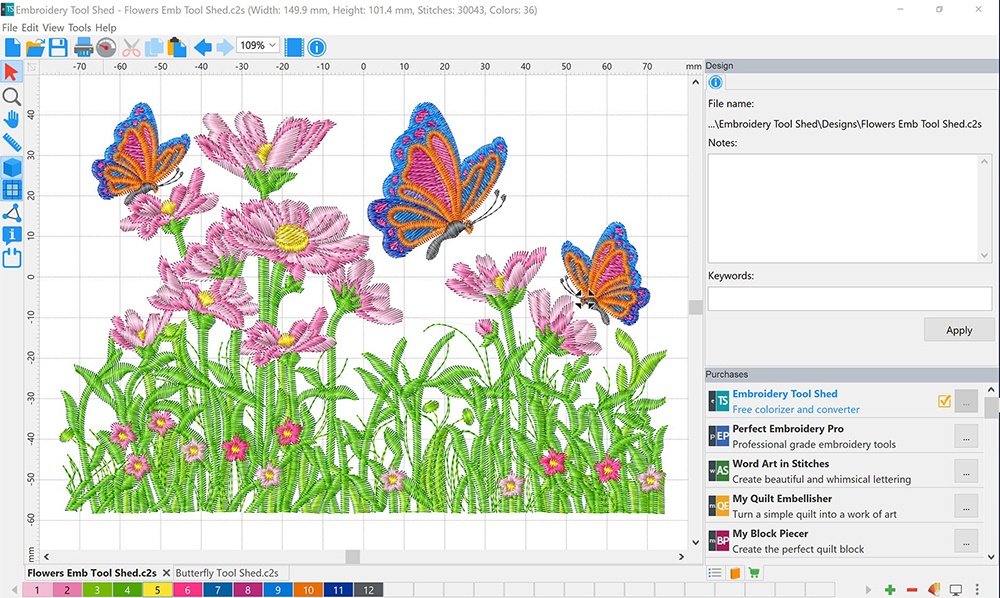
DIME is free embroidery software that allows you to customize your embroidery patterns.
Some of the features include the ability to resize designs, change color, view and create hoops, and print templates. There are lots of features listed and is an option that we are seeing more and more people start to use.
As it’s a fairly popular software, there is lots of help available online should you need it. You can get support from forums, Facebook groups, and find out the answers to any questions you might have about the software.
It runs on Windows 8 and newer devices, but for Mac computers, you will need a Mac translator for it to run. We found that this slowed the software down slightly and made it buggy, so be sure to have some patience with it. For best results, you will want a tried and tested Mac translator that won’t cause any issues.
Pros:
- Lots of options to customize designs
- Plenty of support online
- Able to adjust the size of designs
Cons:
- Needs a Mac translator to run on Mac devices
My Editor
https://www.drawstitch.com/index.php/Downloads/my_editor/
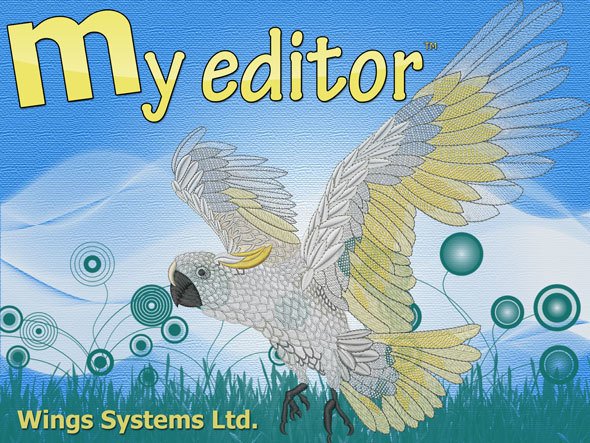
Next, we have my editor, a free embroidery software with basic abilities. It’s a good starting point for those new to embroidery or who want to merge and resize designs only.
With this software, you can convert files from one format to another, change colors, rotate the design, and even print a template of it. We found these features great for lining up and centering designs on your embroidery blank.
It is worth noting that there have been occasions where several files have been converted to .ngs format. This is usually caused by selecting one of the wrong stipulations about how it handles .ngs formats when downloading, so be sure to be aware of this when using the software!
Pros:
- Good for merging or resizing designs
- Can convert files and rotate designs
- Good for centering the design on embroidery blank
Cons:
- Basic software compared to others on the list
- Can convert several files instead of just one!
Bernina Artlink 8
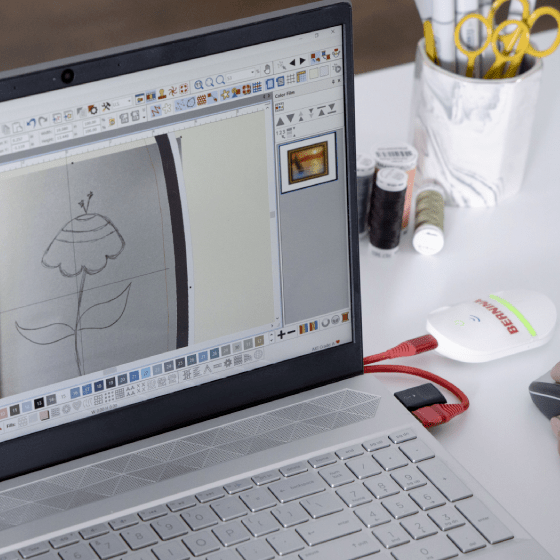
Bernina Artlink 8 is a free embroidery editing software that offers similar features to others on the list. Their free software is a teaser of what you can get if you pay for their full package, and is a good way to try it before you part with your money.
You can access basic design resizing, rotation, and mirroring. You can change thread colors, stimulate a stitch out of the design, convert designs from one file format to another, and combine embroidery designs.
For those with a Bernina embroidery machine, the software is an excellent starting point if you are after basic editing software. We found it fairly easy to navigate compared to some other software on the list.
However, those that want something more advanced might want to consider paying for the full software.
Pros:
- The free version of their full embroidery software package
- Range of basic design editing features
- A great option for those with a Bernina machine
Cons:
- A very basic software package
StitchBuddy
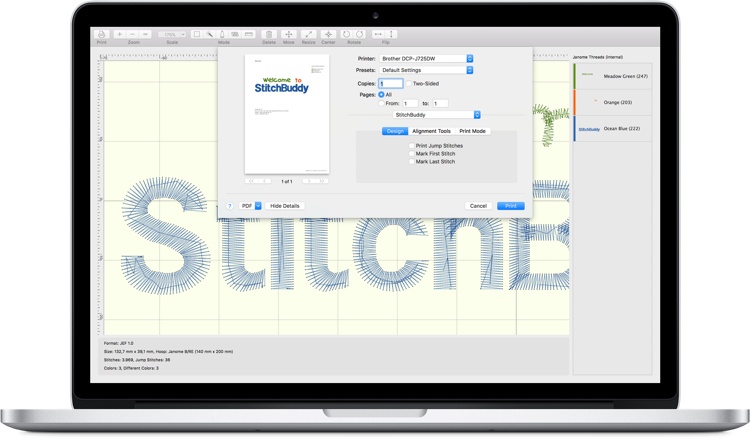
StitchBuddy is a free machine embroidery software that allows you to view, edit, and convert files. You can also merge existing designs, make edits on existing designs, print templates, and change thread colors. For free editing software, you get loads of cool features that you can experiment with!
Depending on your stance though, its compatibility can be an issue. It is one of the few software that works with Apple devices. It can be used on Mac computers, iPhones, and even iPads!
While this is wonderful news for us Apple users, it does isolate those using PC and Android devices. However, there is plenty of other free embroidery editing software available for those using PCs.
Pros:
- Compatible with Apple products
- Works well on an iPad
- Lots of features for editing embroidery designs
Cons:
- Not compatible with PC or android devices
Premier + 2 Embroidery Software
https://www.premierplusembroidery.com/en/Downloads/PP-Software-Downloads
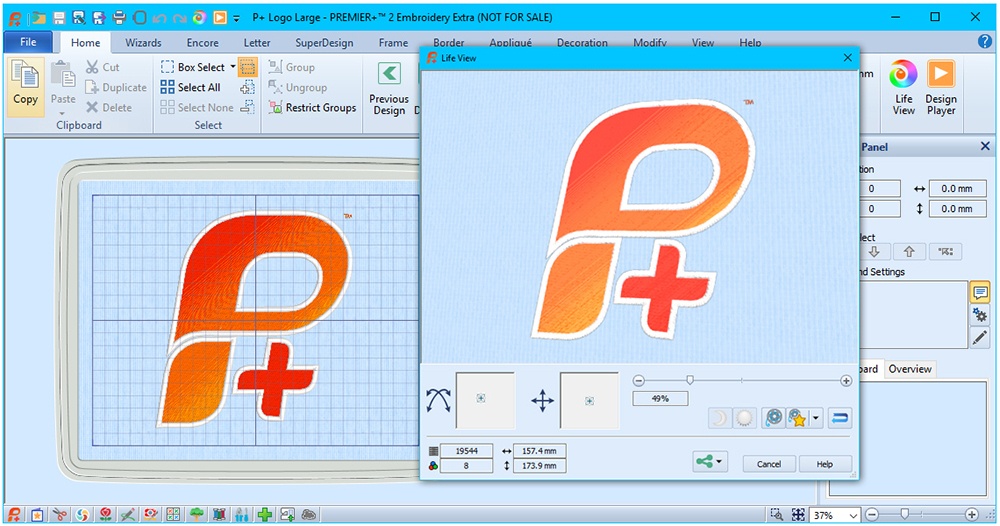
Next up we have Premier + 2 Embroidery Software, which is part of impressive embroidery software. You can’t access much of the software for free, but you do get access to the basic features! For those that don’t want to use any advanced features, then you will enjoy this software.
But if you want to use more features, then it’s worth holding off on downloading until you are in a position to purchase the full software. If you don’t, you are likely to just be frustrated with the software.
Pros:
- Part of a larger embroidery editing software
- You get access to the basic features
- Good for those that don’t have many editing needs
Cons:
- Basic features are very limited unless you pay for the software
Embroidery Explorer
https://www.freesierrasoftware.com/site/
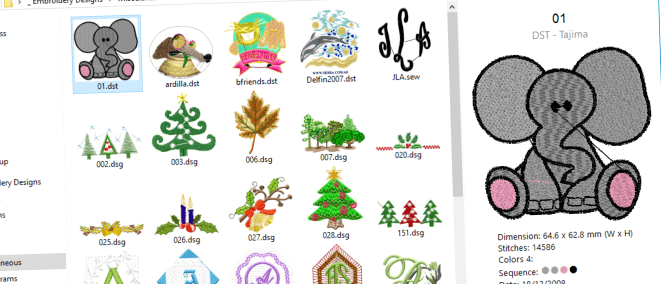
Finally, we have Embroidery Explorer, a free thumbnail software. Thumbnail software, as we mentioned earlier, allows your computer to display an image of the design as a drawing or stitch simulation rather than the default icon.
You can use this software to view information about your embroidery files like the stitch count, design size, thread colors, and to create a slow stitch out of the design. When it comes to editing the embroidery file, though, you are pretty limited in what you can do.
If you wanted to edit your patterns, then you would be better off with one of the other software programs we have looked at today. However, if you want to view the information about your pattern or view it as a drawing, then this is the software for you!
Pros:
- Allows you to view an image of the design as you want instead of the icon
- Can see information about your design
- A good option for those that want to change the thumbnail of the design
Cons:
- Limited in what you can do in terms of editing.
Embroidery Digitizing Software Free Trials
Before you go today, we have some more software options for you to consider! These options are paid for software programs, but come with free trial periods! These periods allow you to try the software and save your designs without parting with your cash.
Although they aren’t free software, you can use them during their trial period before deciding if they are the best option for you or not. Then you can either purchase the full version or walk away and try a new program. Let’s take a look at what your options are!
Sew What Pro And Sew Art
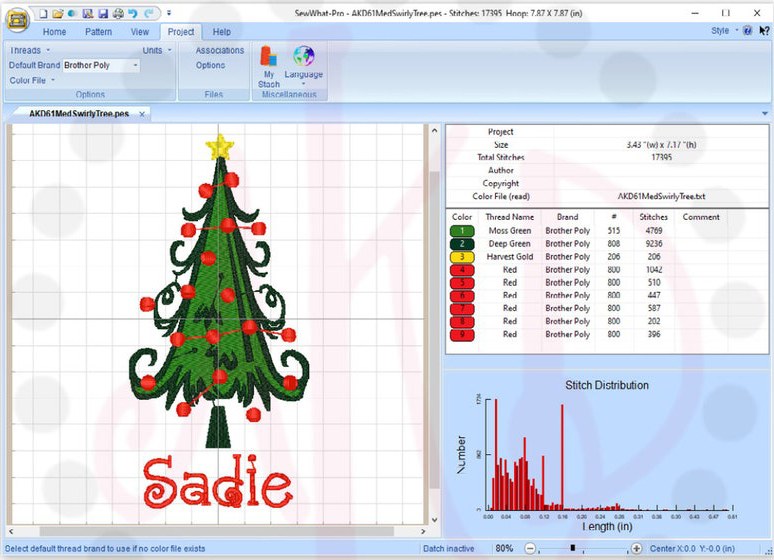
SewWhat Pro is an affordable embroidery editing and customization software. It comes with a 30-day free trial that saves up to three colors. It comes with plenty of options for customizing and editing and is a popular choice for those looking to make monograms.

SewArt is the companion embroidery software for SewWhat Pro. The auto digitizing software is quite limited in what you can digitize and its effectiveness. If you are looking to create simple clip-art images, then the results are good.
But if you want to create your designs from scratch, this isn’t for you. You would have to input an image into the program and then start the digitizing process, which isn’t for everyone. It is best suited to beginners who don’t wish to sell their designs.
Hatch 2 Embroidery Software
https://hatchembroidery.com/embroidery-software/
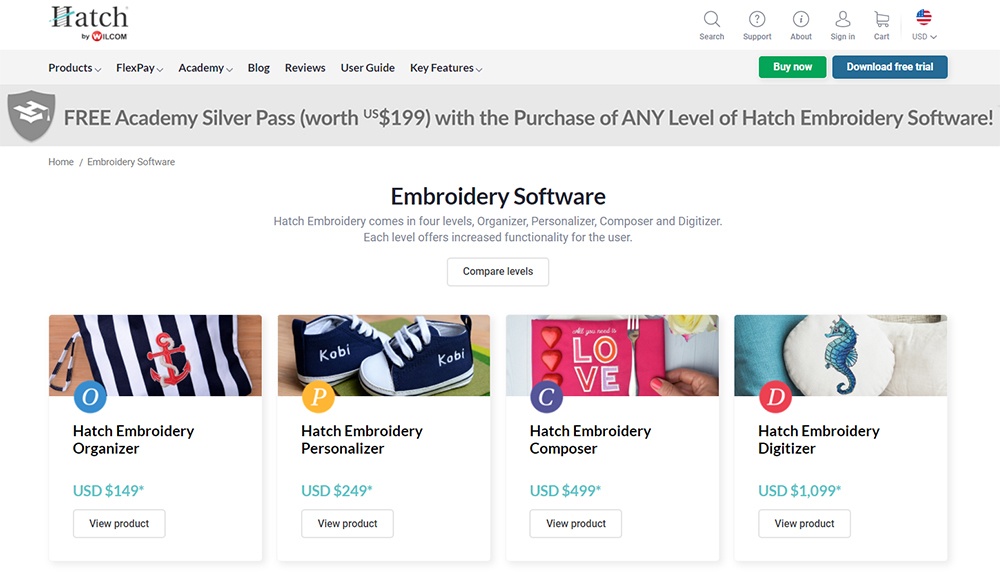
Hatch 2 comes with a free 30-day trial that you can use! It comes with four modules that build on each other that can be purchased separately. This is great for beginners that want to try the software before they part with their cash!
Hatch is one of the best embroidery digitizing software out there for non-commercial digitizers. It also lets you do practically anything you can think of when it comes to adjusting your designs.
You can also use Hatch Organizer, Hatch Personalizer, and Hatch Embroidery Composer. Composer allows you to use auto-digitizing, which can be a fantastic option for those that aren’t interested in manual creation.
It’s worth trying the free trial of Hatch 2 to see if it’s a good fit or not!
Final Thoughts on Embroidery Software
And just like that, we have come to the end of our embroidery journey today! As you can see, there are plenty of excellent options out there if you are after free editing software.
Whether you want to resize an embroidery design, convert the file format, or adjust the thread colors, there are plenty of free software programs out there that ensure you don’t need to pay for it!
When looking for your software, be sure to consider what you want from it and the compatibility that you need to avoid any issues down the line.
Don’t forget to take advantage of forums and Facebook groups to get you the support you need too when using your embroidery editing software.
