If you still use pen and paper to design your clothes, you’re missing out on a trick.
These days, clothing designers can save a LOT of time by learning how to use CAD clothing design software – which gives many benefits such as accurate measurements and 3D printing of your latest designs.
Some of the best clothing design software are Adobe Illustrator, Browzwear, and C-Design Fashion.
The great thing about CAD clothing design tools is that they can streamline the entire design process. As we’re going to see below, there are some incredibly sophisticated tools available.
These programs allow budding fashion designers to bring their ideas to life in a virtual space. The technology can give accurate measurements, help them decide on a color palette, and even test out their clothing on a 3D virtual model.
Below we look at the advantages and drawbacks of using clothing design software, along with a list of the best clothing design software apps and tools.
Why Use Clothing Design Software?
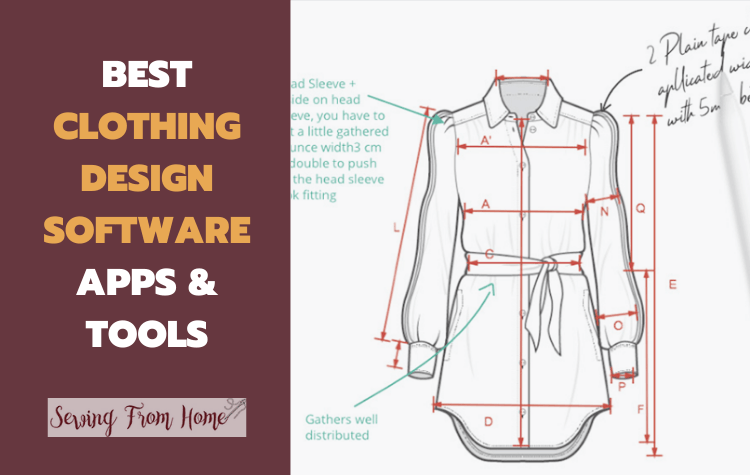
CAD software is an acronym that stands for computer-aided design software.
The use of clothing design CAD software is quickly becoming the norm in the fashion design industry. As the name suggests, CAD clothing design software aids the designer in their design process.
CAD software provides many unique features to aspiring designers and those of us who are interested in making our own clothes.
Here’s how it can help:
- You can get accurate measurements of the item of clothing you are designing, right down to the millimetre.
- You can take a clothing item designed in the program and turn it into a sewing pattern used to make clothes.
- You can test out a range of color palettes to find the perfect combination – before spending on fabrics.
CAD clothing design software comes in the form of 2D graphics and 3D graphics.
2D graphics, like Adobe Illustrator, is used mainly for conceptualizing clothing design ideas.
The main features commonly used by clothing designers in 2D graphics CAD software are to sketch clothing items, patternmaking, and decide on color palettes by testing them in the software.
Many designers have begun to use 3D graphics CAD software, such as Browzwear, as they boast much more features than the 2D programs.
3D software allows designers to create their clothing in a 3D viewport to scale – which also enables it to be 3D printed.
This type of CAD software can help clothing designers calculate accurate measurements and convert their designs into 2D sewing patterns.
The designer can also test their concepts on 3D humanoid models before trying them on an actual model.
As you can see, the use of software gives you many advantages over pen and paper!
8 Best Clothing Design Software Apps and Tools
Here is our top list of the apps and tools that will push your clothing design business to the next level.
1. Adobe Illustrator
For Windows & Mac
https://www.adobe.com/products/illustrator.html
Adobe Illustrator is the standard and the most popular CAD clothing design software used by clothing designers.
It can be used for sketching clothing designs and patternmaking. Adobe Illustrator is also used to create technical illustrations of clothing, such as flat sketches and line drawings.
Clothing designers use Adobe Illustrator for creating both digital and printed fashion sketches and illustrations.
Some of the advantages of using Adobe Illustrator:
- A wide variety of tools and features that allow you to create detailed and accurate illustrations.
- The ability to create vector images that can be resized without losing quality.
- Compatibility with other Adobe software, such as Photoshop, making it easy to edit photos or add textures and patterns to your sketches.
The multi award winning Illustrator is one of the most comprehensive design tools on the market today.
2. C-Design Fashion
For Windows & Mac
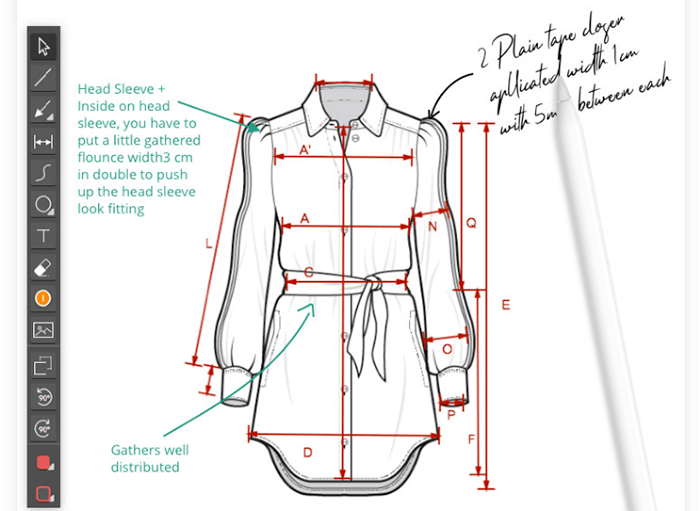
C-Design Fashion is a professional-grade fashion design software app that lets you bring your creative vision to life.
With C-Design Fashion, you can create detailed 2D and 3D sketches of your clothing designs, visualize them in a realistic virtual model, and then share them with others in the fashion industry.
Collaboration is a major part of the C-Design app. It’s possible to share access to your designs, work on them with others, and get feedback as you go.
3. Browzwear
For Windows & Mac
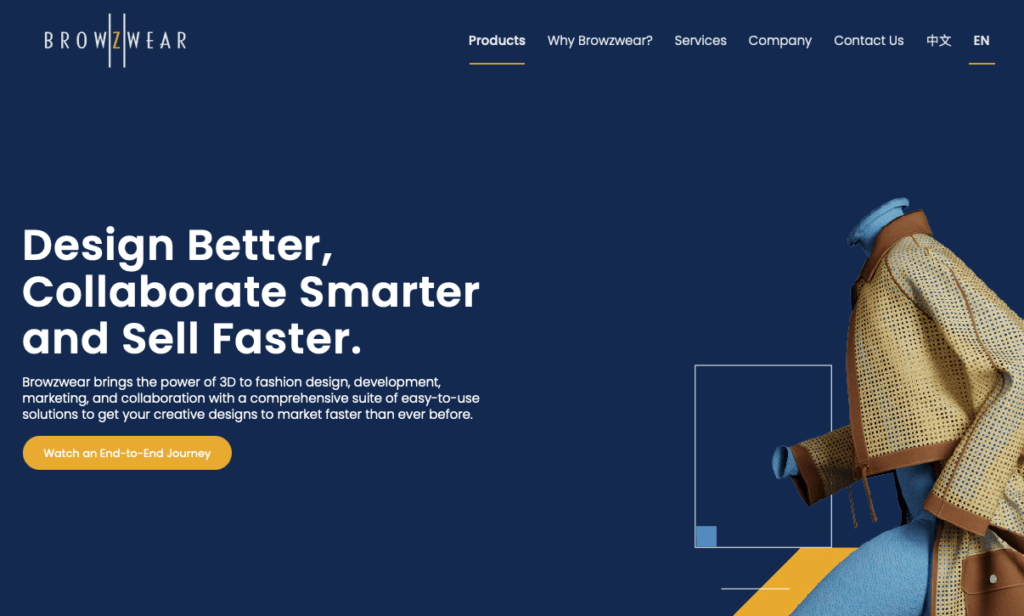
Browzwear is a 3D CAD clothing design software that focuses on creating clothing designs in a 3D viewport and creating 2D sewing patterns from them.
Browzwear is a powerful tool with multiple functions to realistically and easily design clothing in a 3D viewport. It comes with the programs VStitcher and Lotta.
VStitcher allows clothing designers to see their clothing in a 3D viewport and test their fitting. The 3D viewport allows full freedom to see designs from all angles, which can be very helpful when you’re in the creative phase. It also allows you to test how the clothing would sit on a virtual 3D model.
One of the best functions of VStitcher is the ability to convert 3D clothing designs into 2D sewing patterns. This is an incredible time-saving feature as it means you don’t have to start from scratch when creating a new clothing design.
Lotta is a program that creates realistic fabric simulations. This is very helpful when you’re trying to choose the right fabric for your clothing design.
Unfortunately, Browzwear can be pretty expensive – you’ll need to contact them for a quote, although a free trial is available. It also has a steep learning curve for clothing designers unfamiliar with advanced CAD clothing design software.
4. CLO 3D
For Windows & Mac
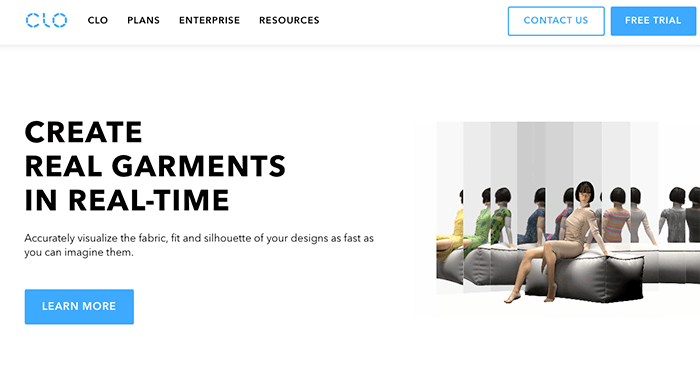
CLO 3D is a 3D CAD clothing design software that lets you convert sewing patterns into realistic 3D clothing.
The tool can automatically add colors and textures to the clothing, as well as key adjustments like adding folds into the garments.
CLO 3D can be used to create digital prototypes of clothing, which can then be sent to manufacturers for production. It boasts an impressive array of features. Not only can you visualise your designs in 3D form, but you can test them on different body types and experiment with a variety of materials and fabrics.
Best of all – it’s cheap to use. Starting at just $50 per month for individuals, it represents one of the better value deals on the market.
5. Tailornova
For Windows Only
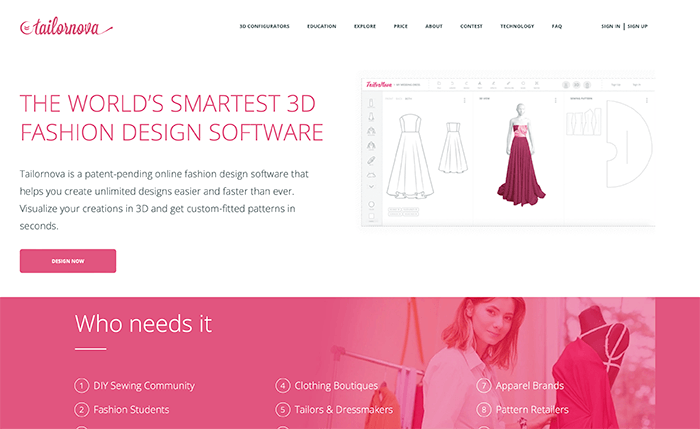
Tailornova is a browser-based tool that claims to be the ‘world’s smartest 3D fashion design software’. It promises custom-fitted patterns in seconds… and that’s exactly what it delivers.
It offers a unique ‘Pattern Wizard’ feature which allows you to create sewing patterns from scratch, without the need for any prior experience or knowledge.
There is also a ‘Fit Wizard’ which allows you to create patterns that are custom-fitted to your own measurements.
Tailornova is a great choice if you’re looking for a powerful and easy-to-use clothing design software tool. It’s perfect for beginners and experts alike, and its wide range of features make it one of the most versatile options on our list.
We recommend it highly for the DIY sewing community.
The tool comes with a free trial, after which there is a monthly subscription fee.
6. TUKAcad
For Windows Only
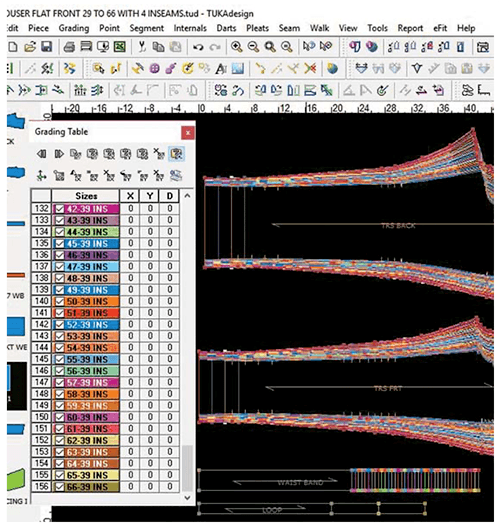
TUKAcad is a useful 2D tool for any design student or professional looking to create their own patterns. The intuitive interface makes it easy, with a variety of tools at your fingertips including grading and marker making capabilities that will help you save time in production.
It comes with some advanced visualisations, right down to a preview of before and after wash shrinkage!
There are four separate packages available, with the cheapest being the ‘Learning Edition’ targeted at fashion students and educators – it starts at $19 per month.
At the higher end, you have full made-to-measure customisation with the Tailor Edition – including unlimited pattern pieces per file, unlimited graded sizes, and more – for $349 per month.
7. SmartDesigner
For Windows & Mac
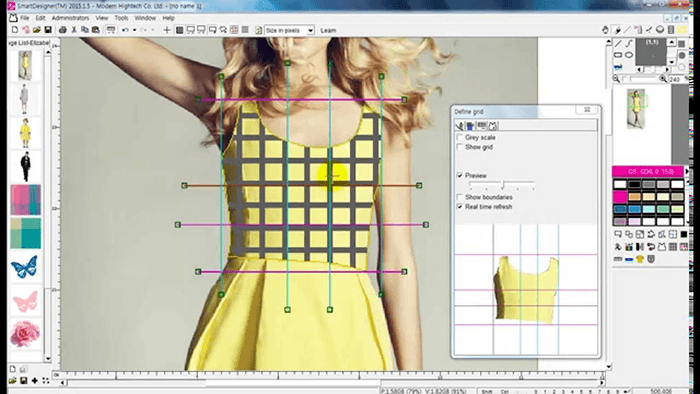
SmartDesigner is a diverse and innovative fashion design tool that helps you sketch, construct, visualize, and present your ideas with precision.
It is the perfect tool for both professional designers and those who are just starting out in the industry.
One of the best things about SmartDesigner is that it is extremely user-friendly and easy to use – with a huge built-in library of existing designs. Even if you have no prior experience with fashion design software, the software comes with a variety of helpful tutorials that walk you through each step of the design process.
You can easily sketch your designs, add color and texture, and create detailed illustrations.
You can also use SmartDesigner to create digital portfolios, lookbooks, and mood boards.
8. Valentina
For Windows Only
https://smart-pattern.com.ua/en/valentina/download/
Valentina is a free (open source) CAD clothing design tool.
It is used by budding fashion designers to create patterns for clothing and accessories.
Valentina has a number of features that make it useful for fashion design, including the ability to create patterns from scratch or import existing ones, the ability to resize patterns, and the ability to add seam allowances.
The free software allows users to add darts, pleats, and other details to patterns, and you can also play around with your own custom measurements.
Valentina isn’t the easiest of tools to master – but the fact that it’s free is a big plus. With a little practice and patience, you can use it to create beautiful garments.
What’s The Verdict on Clothing Design Tools?
CAD clothing design software streamlines the process of creating new ideas and bringing them to life. They can automate many complicated steps of the clothing design process.
Unfortunately, they often have a steep learning curve and cost money.
Should that put you off?
Not if you take the design process seriously and are willing to put in the hours!
The best CAD clothing design software on the market today includes Adobe Illustrator, C-Design Fashion, Browzwear, CLO 3D, Tailornova, TukaCad, SmartDesigner, and Valentina.
As you can see above, each of these tools have their own advantages and drawbacks.
Choose the one that is most suited to your needs and you’ll be amazed at the designs made possible with a little help from our friend: modern technology!
Do you have a favorite tool or program for your designs?
